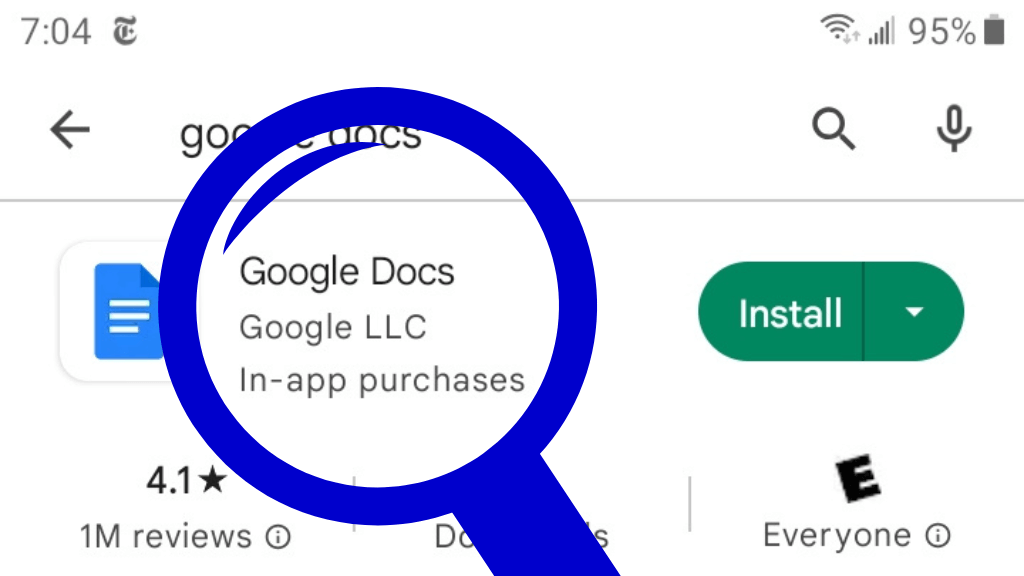Google Docs is totally free to use.
It’s part of Google Drive, which includes all of Google’s tools for creating documents, spreadsheets, presentations, and more on the web and storing them in the cloud. Long gone are the days of needing to purchase software in order to write a simple letter.
In order to use Google Docs, you’ll need a Google account, which is also free. If you have a Gmail account or you’ve previously signed up to access any of Google’s other products (YouTube, Google Maps, etc.), you already have an account, so you’re all set. If not, you can sign up for a Google account here.
If you’re unsure about whether or not you have a Google account, enter your email address at the sign-up page and Google will tell you if it’s already associated with a Google account.
Keep in mind, you can create a Google account with an email address you already have (you don’t have to create or use a Gmail address). If you’d rather use your current Yahoo address, for example, you can enter it by clicking on the link (on the sign-up page) that says, “Use my current email address instead.”
How much free storage will you have?
Your Google Drive account comes with 15 GB of cloud storage. That’s free storage and it’s a good amount.
If you were only storing documents in your account, you’d be able to store over 10,000 of them. But your 15 GB of free storage includes everything you’ve saved across Google Drive, Gmail, and Google Photos. So, it’s worth keeping an eye on how much storage space you’re using up.
You can see your storage use by clicking on the Google Apps icon at the top of your screen and selecting Google Drive from the drop-down menu. Once you’re in Google Drive, you’ll see your storage usage in the menu (on desktop, the menu is on the left). Click on “Storage” for a detailed list of the documents, photos, etc., that are using up your Drive storage.
Google One provides additional storage (for a fee)
If 15 GB of free storage is not enough, you can purchase Google One. You’ll get more storage, along with access to some perks from Google.
Google One is designed for consumers (not companies). Plans start at $1.99 per month for 100 GB of storage and increase to $9.99 for 2 TB (that’s 2,000 GB). You can share your Google One storage with up to five family members. They’ll only share the data. They won’t have access to the documents and other materials you’ve saved in your Google account.
With Google One, you’ll also get access to Google experts via chat, email, or phone. You can ask them anything related to your account.
Other perks that come with Google One include 10% off at Google Store, some credits you can use at Google Play, and extra editing options when you use Google Photos.
It’s important to note that if you upgrade to Google One, your Google account will stay exactly the same. Your account will just be provided with extra storage and the other perks mentioned here.
You can learn more about Google One here.
Google Workspace is for business
Google Workspace (formerly called G Suite) is for companies that want their teams to collaborate using Google’s products.
With Google Workspace, companies get access to a business version of the Google apps we’re all familiar with, including Gmail, Google Drive, Calendar, Meet, Chat, Docs, Sheets, Slides, and more.
Google has combined these apps into a single subscription model for business. Companies can subscribe and use the apps to collaborate internally, with customers, suppliers, and any other partners. Collaborators can access the apps from anywhere, on any device.
Here are some examples of what businesspeople can do in Google Workspace:
- Make a comment in a Google Doc or Sheet and their team will be alerted to it via email.
- Use Gmail or Calendar to join a meeting in Google Meet.
- Work in Google Docs, Sheets, and Slides with their team in real time and store their work in the cloud using Google Drive.
- Create a group calendar accessible to the entire team.
Google Workspace plans start at $6 per month (per user) and go up from there. The $6 Business Starter Plan gives each user a custom email address (user@company.com) and 30 GB Drive storage.
The starter plan allows 100 people to participate in video calls. Standard security and management controls are included as well as standard support.
The more expensive Google Workspace plans provide enhanced security features and more capacity across all of the apps.
If you’re a company that wants your team to collaborate using Google’s products, Google Workspace might be right for you. You can read more about it here.